As practice shows, most users are the last to buy a monitor when assembling a PC. At the same time, the budget remaining for the acquisition of such an important part often leaves much to be desired. This is not the right approach. If you have purchased a powerful graphics card with support from 200 fps (coder rate), but your monitor can produce only 90 fps, then you simply won’t get the available frame rate. We offer you our rating of the best monitors of 2020, compiled taking into account the price / quality ratio and different sizes.
In the categories below, you will find both budget Full HD and premium 4K monitors. I would immediately like to note that the resolution is closely related to the screen dimensions. In other words, there is simply no point in buying a Ultra HD for a small display, as you simply won’t be able to feel the difference.
Rating of the best monitors 2020
| Category | A place | Name | Price |
|---|---|---|---|
| Best monitors up to 24 inches | 5 | AOC 24V2Q | 8 500 ₽ |
| 4 | Acer Nitro RG240Ybmiix | 10 500 ₽ | |
| 3 | LG 24MK600M | 8 990 ₽ | |
| 2 | Samsung S24R350FHI | 7 500 ₽ | |
| 1 | Asus PA24AC | 30 500 ₽ | |
| The best 27-inch monitors | 5 | Samsung C27JG50 | 21 000 ₽ |
| 4 | Acer Nitro VG270UPbmiipx | 17 000 ₽ | |
| 3 | Philips 278E9QJAB | 12 000 ₽ | |
| 2 | LG 27GL850-B | 49 000 ₽ | |
| 1 | Gigabyte Aorus AD27QD | 45 000 ₽ | |
| Best monitors up to 32 inches | 5 | Samsung U32J590 | 21 000 ₽ |
| 4 | LG 32UK550 | 30 000 ₽ | |
| 3 | Samsung Space Monitor S32R750 | 35 000 ₽ | |
| 2 | MSI Optix MAG321CURV | 28 000 ₽ | |
| 1 | Dell U3219Q | 75 000 ₽ |
Best monitors up to 24 inches
In this segment excellent monitors for office work are presented. First of all, this is due to the saving of free space. Secondly, the models described below have a loyal price tag. They work mainly on the basis of IPS-matrices, since the response time here does not play a key role (as is the case with game monitors), but the devices attract with an excellent viewing angle, color reproduction and brightness. If you buy equipment for office or home with such dimensions, it hardly makes sense to overpay for the number of pixels. Given this moment, we tried to collect the most worthy screens with Full HD resolution for comfortable work and entertainment. As a rule, it is more advisable to take such decisions with a matte finish if the sun is exposed. Monitors of this type do not glare.
AOC 24V2Q

Our top monitors are opened by the 23.8-inch AOC 24V2Q model with an optimal brightness level of 250 cd / m2 and a resolution of 1920x1080 pixels. The screen is built on an IPS-matrix: it has a good overview within 178 °, color reproduction, color depth. True, the real contrast ratio is not high, and is 1000: 1. However, the model fully justifies its cost. Including the number of interfaces (there is HDMI, Display Port), a stylish design and an elegant stand. The frame rate in this case is 75 Hz. Additional advantages include the Low Blue Mode system, which is designed to control the amount of emitted blue, and thus protect the eyes of the owner.
- viewing angle;
- Freesync;
- good picture;
- adequate price.
- weak stand.
Acer Nitro RG240Ybmiix

In the segment of 24-inch computer monitors, Acer - Nitro RG240Ybmiix offered an excellent solution. Despite the fact that the model works on an IPS-matrix, the response time is comparable with gaming models. This is a great indicator. In addition, the device attracts with its stylish design with a thin ZeroFrame and loyal value. Resolution 1920x1080 pixels. Implemented support for Visual Response Boost technology. Given the price, it is necessary to include the increased refresh rate up to 75 Hz and the color gamut value - 72% according to the NTSC model among the strengths of the device. At the same time, the device received support for FreeSync, which guarantees smoothness of dynamic scenes. The advantages include the presence of a T-shaped stand, as well as an optimal set of ports, including VGA, HDMI. The downside is that the 2 W speakers are too quiet.
- update frequency;
- color gamut;
- good build;
- response speed;
- convenient stand.
- quiet speakers.
LG 24MK600M
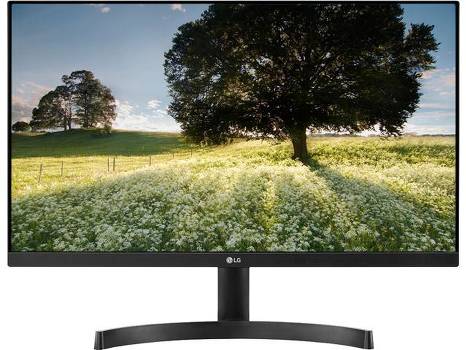
Looking for a good 24 "monitor, be sure to pay attention to the LG 24MK600M, which attracts with its stylish design and optimal performance, considering the cost of the model. The resolution is 1920 by 1080 pixels with a brightness of 250 cd / m2. IPS-matrix guarantees a good," live " a picture with a high level of color reproduction and viewing angles of 178. The scan frequency of the picture is 75 Hz. Implemented AMD FreeSync technology, designed to eliminate the differences between the frame rate at the video output and the display screen. It is worth adding that the models are south There are always Flicker-Free technology that eliminates flicker. As for the connectors, there are just two HDMI and one VGA analog input. It’s also hard to find fault with the quality of the stand: you can adjust the tilt angle in the range from -2 ° to + 15 °. All characteristics
- no light;
- loyal price;
- update frequency;
- viewing angle.
- simple stand.
Samsung S24R350FHI

Samsung’s S24R350FHI is one of the inexpensive but good monitors for a 24-inch computer this year. The resolution of this device is 1920 by 1080 pixels with an aspect ratio of 16 by 9. The device operates on the basis of IPS-matrix with a response time of 5 milliseconds. The characteristics of brightness and contrast correspond to their price range, and are 1,000: 1 and 250 cd / m2, respectively. At the back you can find two connectors, including VGA and HDMI. In addition to a good stand, the manufacturer equipped the model with a high-quality VESA mount if you want to install the screen on the wall.
- great picture;
- good build;
- IPS matrix quality;
- loyal price.
- Users complain of flickering when connecting a VGA cable.
Asus PA24AC

The best 24-inch monitor for 2020 is the Asus model PA24AC with a resolution of 1920 by 1200 pixels with an aspect ratio of 16 by 10. The strengths of the new items include a high brightness level of 350 cd / m2, as well as an advanced design. In particular, the rotary display with the ability to adjust the height, high-quality VESA mount is noteworthy. It is worth saying that there is an HDMI connector, as well as a Display Port. The contrast level is 1000 per 1, and the response time is up to 5 milliseconds. The monitor looks stylish, has a high build quality. Considering the cost, quality and positive feedback from users, we consider this model a leader in its segment.
- brightness level;
- number of interfaces;
- response time;
- viewing angle;
- color gamut.
- not detected.
The best 27-inch monitors
Such monitors are most popular among ordinary buyers. Their diversity, respectively, is higher. This is the best option for home. It is important to pay attention to the convenience of the stand, viewing angle, color reproduction. We have selected an excellent collection of IPS displays that guarantee a good picture. It is worth adding that screens with a glossy finish guarantee a more juicy and vibrant picture than matte counterparts, provided that they do not get ultraviolet light. If your PC is not at the window, then it is definitely better to take a glossy monitor.
Samsung C27JG50

A good enough monitor was introduced by Samsung this year. We are talking about a 27-inch screen C27JG50, whose resolution is 2560 by 1440 pixels. This model works on the basis of VA-matrix, which is due to the good response speed and viewing angle. The real contrast ratio is 3000 per 1, and the brightness of 300 cd / m2. High-quality WQHD * VA curved matrix, judging by customer reviews, provides gorgeous color reproduction. The frame rate in this case is 144 Hz. It is worth saying that there is no HDR, but for this price it is not surprising. As for the pros, here it is worth paying attention to the bending of the screen, the presence of several image display modes, as well as a pair of HDMI ports.
- frame refresh rate;
- real contrast;
- a pair of HDMI ports;
- great build.
- big stand.
Acer Nitro VG270UPbmiipx

This model is positioned as a gaming monitor, but not all users agree with this because of the 5 ms response speed. As for picture quality, here the Acer 27-inch Nitro VG270UPbmiipx monitor really has something to boast of. First of all, the device attracts with brightness of 350 cd / m2 and excellent IPS-matrix with good color reproduction. Achieved 99 percent coverage of sRGB color space. The sweep frequency is also at an altitude, and is equal to 144 Hz. The position of this device strengthens the resolution of 2560 by 1440 pixels and the frame synchronization technology. Also pleased with the presence of high-quality stereo speakers with a power of 4 watts. The ergonomics of the device is limited only by the level of the screen.
- update frequency;
- color rendition;
- brightness;
- body dimensions.
- tilt level.
Philips 278E9QJAB

If you don’t know which monitor to buy with a 27-inch curved case, then you should pay attention to the Philips 278E9QJAB model. The pluses include the expanded color palette with a high level of brightness. The color scheme is really wide. At the same time, users respond positively to the subject of the depth of bright colors. Actually, this is typical for all models running on a high-quality IPS-matrix. At the same time, the LED screen attracts guarantees a high coefficient of static contrast, pixel processing optimization technology and a viewing angle of 178 degrees. A smooth transition of the image is achieved due to support for AMD FreeSync. There is a function to eliminate flicker and LowBlue mode to reduce the blue wavelength, which adversely affects users' vision.
- low price;
- thin frame;
- curved model;
- clear picture.
- quiet speakers.
LG 27GL850-B

In the segment of premium 27-inch computer monitors, it is difficult to ignore the LG 27GL850 model. This unit guarantees a clear picture and a really fast response. Based on customer reviews, no gaps are visible even when playing games. The frame refresh rate is 144 Hz. Clarity and realism are also achieved through support for HDR 10. Among the strengths of the model include dynamic synchronization, which reduces the likelihood of delays to a minimum. At the same time, the South Korean brand took care of ergonomics and design design. The model is made of expensive parts, no defects were found.
- gorgeous picture;
- response speed;
- support for HDR 10;
- bright design.
- high price.
Gigabyte Aorus AD27QD

The best 27-inch monitor of 2020 is the Gigabyte Aorus AD27QD model with a resolution of 2560 by 1440 pixels and a brightness of 350 cd / m2. The model works on IPS-matrix, and has a fairly good reaction speed even for games - the response time is 4 milliseconds. Among the advantages of the device, it is necessary to include a convenient stand with height adjustment, a rotary screen and the presence of WEIGHT mounts in the kit. However, the manufacturer took care of the presence of a stabilizer sight, which prevents blurring of the image around. There is an equalizer of black, allows you to distinguish between object shadows, OSD widgets for setting parameters with the mouse. In addition, you can enjoy a high level of active noise reduction by connecting a microphone to the jack. The information panel displays all the necessary data about the system.
- resolution;
- good stand;
- picture brightness;
- depth and color gamut.
- cost.
Best monitors up to 32 inches
This segment presents monitors for creative work and entertainment. Unlike the analogs described above, they work with a resolution of 4K, since the dimensions allow you to enjoy a more detailed picture. At the same time, we tried to assemble the most powerful models on IPS-matrices. Accordingly, their response varies from 5 milliseconds and above. For working with software and content - this is not important, but for games it is better to pay attention to models with VA-matrices, which are much faster. It is worth adding that in the premium segment, different brands offer their interesting technologies and functions. We took this into account, and urge you to compare products from different manufacturers.
Samsung U32J590

Samsung's 32-inch U32J590 model from Samsung with strict lines and a wide range of applications: from viewing content to games, replenishes our 2020 monitor rating. This device operates on the basis of VA-matrix with QLED quantum dot technology. The best immersion experience in the display is guaranteed by the curved display form factor. Based on the manufacturer's statement, the device supports more than a billion color shades, and the screen resolution is 3840 by 2160 pixels. Another advantage is the adaptive frame rate synchronization. The maximum frequency is 60 Hz, and this is not the best indicator, but the model fully justifies the declared value. The display position can only be adjusted by the angle of inclination.
- there is a remote control;
- good sound;
- appearance;
- good functionality.
- brightness level.
LG 32UK550

If you are looking for a 32-inch 4K monitor, we recommend paying attention to the durable and reliable device from LG 32UK550 series. As you know, the resolution of this display is 3840 by 2160 pixels with an aspect ratio of 16 by 9. The device operates on the basis of a VA matrix, which provides users with an excellent viewing angle and color gamut. At the same time, a 3000: 1 contrast ratio guarantees a realistic picture. Despite the rather low price tag, the model is characterized by a quick response - the response time is only 4 milliseconds. Brightness is also at a normal level - 300 cd / m2. Actually, and the necessary connectors are available, including HDMI, Display Port. You can only find fault with the quality of the stand, which does not look expensive, but supports height adjustment, and no defects have been identified.
- low price;
- good contrast;
- color gamut;
- not a bad reaction.
- inexpensive assembly.
Samsung Space Monitor S32R750

According to the manufacturer, in front of you is a space monitor with a clamp leg, which attracts with excellent characteristics. The model is really stylish, has built-in clips for tight mounting. This form factor allows you to rationally manage the free space of the table. At the same time, 32 inches no matter how you twist quite a lot. At the same time, the standard foot allows you to move away, as well as bring the display closer, adjust the angle of its inclination. As for part of the technical characteristics, the model has a 10-bit matrix of type VA, displaying more than 1 billion colors. Given the 4K resolution and maximum coverage of the sRGB color space, it is difficult to negatively respond to picture quality. If you wish, you can display a picture from two sources, which is regulated by the support of Picture by Picture technology. It is a pity that only one full-time HDMI port is installed.
- 10-bit matrix;
- Picture by Picture;
- color gamut;
- color rendering.
- mini Displayport no cable.
MSI Optix MAG321CURV

According to our editors, the list of the best monitors of the current year includes another 4K model with a diagonal of 32 "- this is the MSI Optix MAG321CURV, made in the form factor of a curved screen. The high-quality device received a good anti-glare coating, 2 HDMI, USB-C ports and DisplayPort. The static contrast of this model is 2,500: 1, brightness 300 cd / m2. Considering the response time and refresh rate of 60 Hz, it is difficult to classify this device as a gaming device, however ... The manufacturer has equipped its product with a number of interesting gaming options, including highlighting dark tk, powerful backlight, MSI Mystic Light Sync. The weight of the model is impressive, but it is possible to mount on the wall using VESA.
- viewing angles;
- good brightness;
- many options;
- stylish design.
- update frequency.
Dell U3219Q

The best monitor of 2020 for a computer is the 32-inch Dell U3219Q model with a brightness of 400 cd / m2 and a contrast ratio of 1,300: 1. The 4K screen is based on a high-quality IPS matrix. The pluses include a swivel design, height adjustment, good anti-reflective glossy finish, Picture by Picture and Flicker-Free. The viewing angle of this screen is 178 degrees. The color gamut of this flagship sRGB display is 99%. There is DisplayHDR. It is worth saying that the manufacturer equipped the model with an extensive set of interfaces, including 4 USB 3.0. There is no desire to find fault with minor flaws, given the number of positive reviews from independent buyers.
- viewing angle;
- color gamut;
- number of interfaces;
- clarity of the picture.
- high price.
How to choose a good monitor for your computer?
Having decided on the dimensions and purpose of the display, it remains to deal with a number of key parameters. If you do not know how to choose a monitor, consider the following:
- Resolution - PC screens are currently available in two versions: Full HD (1920 × 1080) and 4K (3840 × 2160). For monitors up to 27, the first resolution is enough (for watching movies, entertainment). For working with graphics, 4K can come in handy, in fact, as for a large screen up to 35 inches.
- Matrix - models on TN, VA, and IPS matrices are on sale. The first are the cheapest, and attract only with a quick response, which is an undeniable advantage for gamers. You can find such displays in our separate ranking of gaming monitors. VA matrices are considered the middle link between inexpensive premium IPS matrices. They have slightly worse color reproduction than the last, but faster response and a loyal price tag. Our top presents models based on IPS-matrices, since we collected better solutions for office and home.
- Viewing angle - this indicator is directly related to the type of matrix selected. For a comfortable viewing of content and work optimally from 168 degrees, which is typical for IPS. Analogs are inferior in this regard.
- Response time - in our case, this is far from the most important indicator, and, as a rule, for IPS-matrices this value is 5 milliseconds.
- Contrast - it’s worth mentioning right away that many manufacturers use marketing tricks, they indicate a dynamic indicator that has no meaning. The normal contrast level is 1: 1000. For graphics, the optimal 1: 1500. If you see a value like 1: 20,000,000 - this is a dynamic indicator that does not make sense to take into account.
- Brightness - is responsible for the amount of outgoing light from the white screen. Measured in candelas per square meter. The higher the rate, the better. It is considered the norm from 250 to 350 cd / m2.
- Coating - is glossy or matte. The first option provides for a vivid picture with good color reproduction, but this is not felt in the sun, since such displays glare. The matte counterpart is not scary, so they can be installed anywhere, but image quality indicators are worse.
Which monitor is better to buy in 2020?
Before summing up, I would like to touch upon a number of secondary parameters that should be considered if you do not know which monitor to buy. In particular, this applies to the backlight, which is of two types: fluorescent and LED. We recommend buying a model with LED-backlit, as it is more uniform. As for the connectors, they are never redundant. Well, if there is DVI, several HDMI, DisplayPort. Useful additions include a tilt-adjustable stand, a screen rotation function, 3D support, and built-in speakers. To summarize:
- best 24-inch screen - Asus PA24AC;
- good monitor at 27 inches - Gigabyte Aorus AD27QD;
- best 32-inch 4K monitor - Dell U3219Q.
In conclusion, I want to say that we have prepared several useful tops (in our opinion) for customers with different needs. Do not forget to familiarize yourself with them before you make a choice in favor of the product you like.








