Graphic tablets, with which you can create digitization, professional digital images, improve images and photographs are gaining popularity more and more dynamically. They find scope among amateurs, experienced artists and office workers. At the same time, new manufacturers, formats and technologies appear, because of which it becomes more and more difficult to decide on a purchase. Our ranking of the best graphics tablets in 2020 contains the most worthy solutions based on customer reviews, which will help simplify the task.
First, it’s worthwhile to understand the characteristic differences of this technique, since many people confuse these devices with graphic displays and SMART notepads.
- A graphic tablet is a device with a touch surface that is used for drawing on a PC or laptop.
- Graphic screen - such models have a separate full screen on which you can display pictures from a PC;
- Smart-notebook - such a gadget allows you to draw in a classic way on paper and digitize the results.
Rating of the best graphic tablets in 2020
| Category | A place | Name | Price |
|---|---|---|---|
| Good and inexpensive graphics tablets | 5 | Wacom one medium | 5 100 ₽ |
| 4 | Genius EasyPen i405 | 3 200 ₽ | |
| 3 | Wacom Intuos S Bluetooth | 5 000 ₽ | |
| 2 | Genius MousePen i608X | 4 000 ₽ | |
| 1 | Huion Inspiroy H430P | 3 500 ₽ | |
| The best professional graphics tablets | 5 | Trust Panora Widescreen Graphic Tablet | 7 000 ₽ |
| 4 | XP-PEN Star G640 | 6 990 ₽ | |
| 3 | Wacom Intuos Pro Paper Medium | 25 000 ₽ | |
| 2 | Huion Kamvas Pro 12 | 22 000 ₽ | |
| 1 | Wacom intuos pro large | 34 000 ₽ |
Good and inexpensive graphics tablets
This category presents entry-level models with a resolution of 2540 lpi. Such gadgets are connected to personal computers and laptops using USB, that is, we focused only on relevant and practical devices. As for the dimensions of the working surface, of course, they are modest, which is the reason for the democratic price tag with good accuracy and positioning of the working pen. The number of click levels at the same time starts from 1024.
Wacom one medium

Opens Top-10 Graphic Tablets by Wacom's One Medium. In addition to its compact size and neat appearance, this gadget attracts with a loyal price and good parameters. In particular, this concerns a resolution of 2540 lpi. In addition, a tablet format A5 (216 by 135 millimeters). The pen attracts with good quality, has no built-in element. This indicates ease of use. Support is provided for up to 2048 degrees of depression, which is a normal indicator, given the size and price of the equipment. This gadget is connected via USB.
- good resolution;
- famous manufacturer;
- degree of depression;
- simple connection.
- Immunity to tilt.
Genius EasyPen i405

If you are looking for an ergonomic graphics tablet with a low cost, you should evaluate the capabilities of the Genius EasyPen i405 model. At the same time, the entry-level device has a wide scope of operation due to its small size and practical housing. The only problem is that the device supports 1024 degrees of depression, which is a modest indicator in the current realities. Connection is via USB. The pen of this series creates lines of optimum thickness. Users respond positively to the setting and quick installation of the device. Resolution is 2540 lpi, which is the best indicator for this line of gadgets.
- good feather;
- stylish design;
- modest sizes;
- simple setup.
- few degrees of clicks.
Wacom Intuos S Bluetooth

In the entry-level segment, a good compact graphics tablet called Wacom Intuos S Bluetooth looks decent. Despite its small size, this device boasts good parameters, if you take into account the cost. It is worth saying that the manufacturer does not save on the quality of components.The gadget is characterized by a high-quality assembly of a well-thought-out shape (small angle, practical surface). The size of the work surface, as you know, is very modest - only 152 by 96 millimeters. There is a built-in battery, which lasts for 15 hours of use. The model defines up to 4096 degrees of depression.
- compact sizes;
- high-quality housing;
- number of click levels;
- good feather.
- work surface size;
- charging time 3.5 hours.
Genius MousePen i608X

If you have not yet decided which graphic tablet to buy to meet your copyright ambitions, we recommend that you pay attention to the entry-level representative from Genius - this is the MousePen i608X model. With it, you can create high-quality digital drawings, improve pictures and photos. The model is made in an aspect ratio of 4 to 3. At the same time, it corresponds to the A6 format. It is worth saying that the size of the workspace is equal to the mark of 139 by 101 millimeters, and the resolution is 4064 lpi. Accordingly, despite the affordable price, you can count on a high level of stylus positioning and accuracy.
- premium design;
- aspect ratio;
- screen resolution;
- quality of workmanship.
- not found.
Huion Inspiroy H430P

The best low-cost drawing tablet in 2020 for drawing is the Huion H430P, which is modest in size and offers optimal screen quality for creating almost professional digital images. The display is made in A7 format, which in terms of graphic standard is 121.9 by 76, ”millimeters. Resolution is 5080 Lpi, which is not a modest indicator for the budget segment. The polling frequency in this case reaches 233 dps. The pen can recognize 4096 gradations. This brings the device as close as possible to a pen, felt-tip pen and other art supplies.
- great feather;
- polling frequency;
- good resolution;
- quality parts.
- no.
The best professional graphics tablets
This category contains professional drawing tablets that differ from budget counterparts in higher resolution and response speed. In addition, advanced graphics tablets support more levels of degrees of depression, can determine the brush at an angle. In addition, we paid attention to the quality of parts and customer reviews, collecting premium devices for this section of the resource. For obvious reasons, such devices are more expensive, but also have a wider scope of operation.
Trust Panora Widescreen Graphic Tablet

The Trust Panora Widescreen Graphic Tablet model with a widescreen screen and wireless stylus support replenishes the rating of graphic tablets for drawing. The strengths of this gadget include a convenient multifunctional wheel. Connection is via USB. It is worth saying that a display with a working surface of 250 by 150 millimeters responds excellently even to imperceptible touches. Based on customer comments, the device can even draw small details, retouch the smallest flaws in photographs. There are 48 programmable buttons located on the edges of the device. With their help, you can instantly change actions with one click, including turning over, activating the eraser, creating text fields.
- simple connection;
- response speed;
- 48 buttons;
- activation of the eraser by pressing.
- not the best resolution.
XP-PEN Star G640

Another ultra-thin and mobile high-quality graphics tablet created by XP-PEN. Model Star G640 has a weight of less than 400 grams, and the thickness of the working part is less than 2 millimeters. The device is suitable for use in the office and at home. Due to its small dimensions, you can take with you on the road. Despite its compactness, the sensitivity of the level of depression is 8192 at a reaction rate of 226. In addition, the model is characterized by a wide active area, which expands the possibility of realizing various creative tasks. This unit is compatible with various devices, including Windows and MAC OS. The kit includes a pen, 20 interchangeable tips, cable and clip.
- excellent equipment;
- level of clicks;
- response speed;
- good build;
- compact sizes.
- modest work surface.
Wacom Intuos Pro Paper Medium
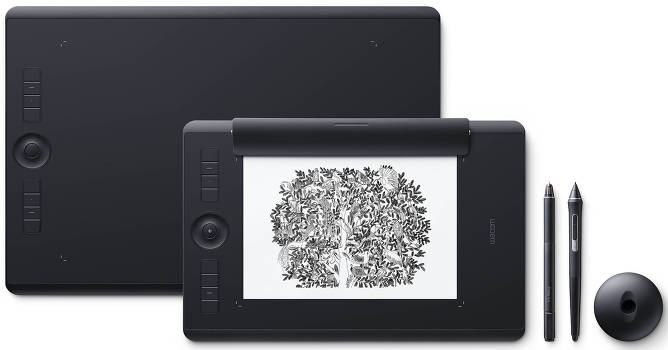
Good value for money is attracted by yet another Wacom functional graphics tablet. Intuos Pro Paper Medium is part of the professional device segment, combining wireless pen input with an intuitive menu. You can control through gestures. To do this, just use Multi-touch technology. At the same time, the device has many options, including the Touch Ring and a rich set of ExpressKeys ™ buttons. A USB port is used to connect to a PC. The problem is that this professional tool is able to recognize only 2040 levels of pen pressure, which is not enough against the background of analogues.
- convenient management;
- premium screen;
- multi-touch technology;
- pressure levels.
- rods are quickly erased.
Huion Kamvas Pro 12

For buyers who are looking for a good graphics tablet with a screen, Huion offers an excellent solution - this is the Kamvas Pro 12 model. The handle of this device recognizes up to 8192 levels of taps. However, the front surface determines the angle of the pen to 60 degrees. Another plus is the response frequency of 266 PPS. The presence of matting IPS-screen with a beautiful anti-reflective glass with protection for users' eyesight is also pleasing. The viewing angle is 178 degrees with a resolution of 1920 by 1080 pixels. The screen reproduces up to 16.7 million different shades of the sRGB color palette.
- good resolution;
- pen angle
- viewing angle;
- excellent matrix.
- not found.
Wacom intuos pro large
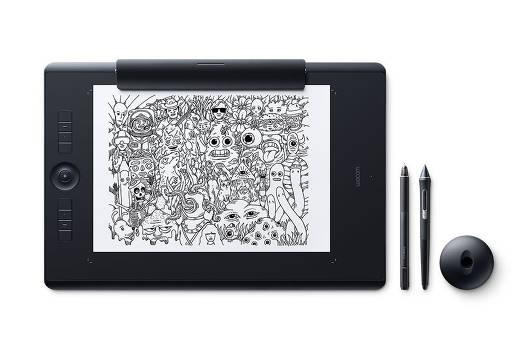
The best Wacom Intuos Pro M PTH-660 Series graphic tablet for drawing with a screen in 2020. In fact, in every detail of the design of this gadget you can see the professional approach of the brand company. This opens up endless possibilities for digital creativity. Details are made in a practical, compact and functional case. On the left are all the necessary buttons, including the touch ring. The dimensions of the active work surface are 224 by 148 millimeters. The display resolution is 5080 Lpi, which is an excellent indicator, and the aspect ratio is 4 by 3. The pen of this gadget determines up to 8192 degrees of depression.
- 5080 Lpi;
- degree of depression;
- aspect ratio;
- build quality;
- response speed.
- not found.
How to choose a good graphics tablet for drawing?
When buying such a technique, you need to pay attention not only to the technical specifications, but also the quality of the pen and eraser. The main parameter is the screen. If you don’t know how to choose a graphics tablet, let's talk about everything in order:
- Paper size - we are talking about the conformity of the dimensions of the working surface of the device to a certain paper size. Here it is worth saying that a strict coincidence is not always observed. So, for example, an A4 tablet, as a rule, has a screen slightly smaller than the size of the landscape sheet. At the same time, there are graphic tablets on sale with formats from A3 to A7.
- Connection method - this technique is connected to a PC either through a USB port, or using the second option is more convenient, but more expensive.
- Equipment - great if the kit has a computer mouse, as well as a stand and a cover. Flagship solutions are often equipped with a card reader, which provides the ability to connect removable storage media.
- Control keys - depending on the design and size, the graphics tablet may have a different number of buttons. As practice shows, each key in these gadgets is responsible for a specific function. Premium models have more buttons, which makes it less likely to reach for the keyboard when performing basic tasks.
- Interfaces - Modern devices can be equipped with USB, DVI, as well as VGA. The first port represents a classic way to connect peripheral devices, including HHD and flash drives. DVI is a digital input with which you can easily connect the device to a PC, but it is almost never found in modern laptops.VGA is another port for video transmission, but is already considered obsolete.
Screen specifications
- Diagonal - by the standards of this specific segment of technology, the size of 13.3-inches is considered minimal, 15.6-inches average.
- Workspace - this option indicates the actual screen size that you can use to draw in width and height. In practice, this parameter is not of fundamental importance (the diagonal and aspect ratio are more important).
- Aspect ratio - classic 4: 3 and 3: 2 formats are no longer in demand. Today, popularity is growing at 16: 9 and 16:10. Ideally, the aspect ratio of the monitor and tablet should match.
- Display Resolution - The more dots per inch, the more accurate the picture. The indicator can vary in the range from 2540 to 5080 Lpi.
- Contrast - this indicator indicates the ratio of brightness between white and the darkest color. Given the features, the figure is significantly lower than that of classic monitors. Optimal around 3000: 1.
Choosing a pen for a tablet
- pressure levels - the more there are, the more accurately the pen captures the pressure. Today, the minimum level is considered to be 512 level, optimal from 1024 to 4096. Premium models support 8192 levels of depression.
- pen inclination - the higher the value, the tablet better perceives the pen as a working tool with its maximum deviation from the surface;
- eraser - this option allows you to use the pen not only for drawing, but also for erasing the picture;
- interchangeable tips - on the one hand, such details allow you to simulate the feeling of using real art products, on the other hand - they preserve the life of the touch panel. The more such components in the kit, the better:
- A pen holder is another useful accessory that can be found with your graphics tablet. With it, you can avoid the loss of a working tool.
Which graphic tablet is best to buy in 2020?
If you regularly read our reviews, then you know that in the end we summarize, highlighting the most worthy products in a particular segment, according to rating.techinfus.com/en/. If you don’t know which graphic tablet to buy, perhaps this will help you:
- good and inexpensive graphics tablet - Huion Inspiroy H430P;
- in the ratio price / quality - XP-PEN Star G640;
- Best Professional Model - Wacom Intuos Pro Large.
Do not forget to share the text so that other users can share their opinions, as well as buy a good device for the implementation of their creative abmitations.








