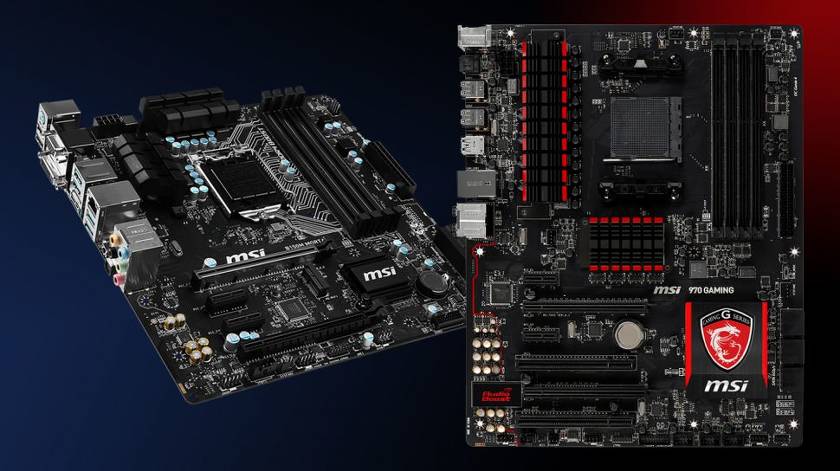One of the most common mistakes when using a budget processor and best motherboard, and, conversely, a chip with an inexpensive motherboard that simply does not withstand heavy loads. You should know that each of them has its own processor - a chipset. The functionality of the product depends on this detail, and it is selected taking into account the purpose of the PC.
- Which socket to choose a motherboard with?
- Which chipsets are better - Intel or AMD?
- Form factors of motherboards
- Internal connectors
- Motherboard memory slots
- Video card slot
- External connectors
- Tips for choosing a motherboard for your computer
- Motherboard cooling system
- Which firmware is better - BIOS or UEFI
- Optimum equipment
Which socket to choose a motherboard with?
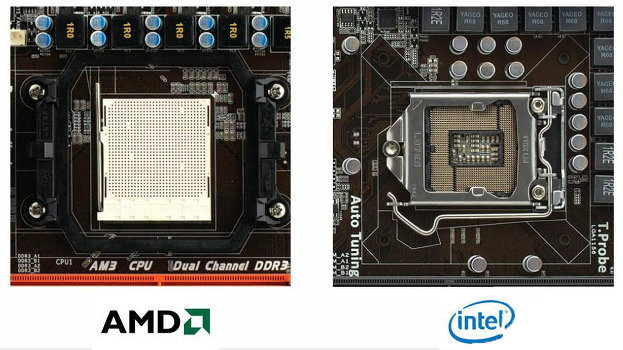
Each processor connects to the system board using a socket called Socket. It is important that both components have the same socket. At the same time, they are constantly being upgraded, which is why many new modifications regularly appear on the market. If you don’t know how to choose a socket for the motherboard, keep in mind that today there are 2 giants - AMD and Intel.
Intel processor sockets:
- Old - 2018, 778, 1155, 1156, 488;
- Still relevant - 1150, 2011-3;
- The trend is 1151-v2, 2066 and 1151.
If you decide to build a PC for games with an Intel processor yourself from scratch, it is better to choose a motherboard with an LGA 1151 300 series socket.
AMD processor sockets:
- Old - FM1, FM2, AM1, AM2, AM3;
- Still relevant - FM2 +, AM3 +;
- Trending TR4, AM4.
Consider buying a modern Socket, you automatically provide yourself with the opportunity to replace the processor or motherboard in the next 2-3 years with more powerful models.
Which chipsets are better - Intel or AMD?
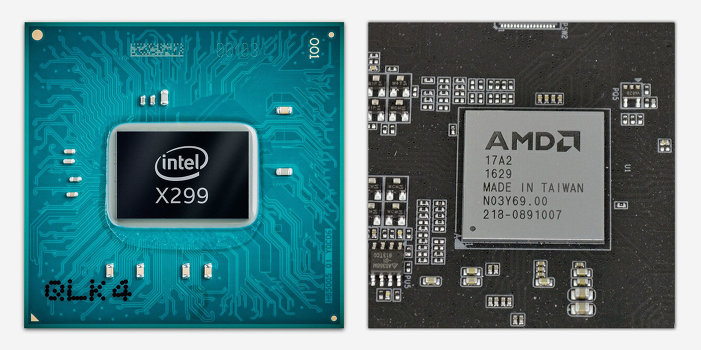
It should be noted right away that chipsets are distinguished by different parameters. However, when choosing a motherboard for a computer, we only need an appointment. 2 manufacturers are engaged in their production - Intel and AMD. If you took the processor first, then the motherboard should be the same company.
Intel Chipsets:
- For the office - B250 / H270, B360 / H370;
- For remote control - Q270, Q370;
- PC for games - Z270, Z370;
- Powerful - X99 / X299, X370 / 470.
Most PCs are equipped with motherboards based on B360 / H370 chipsets. H models have more PCI-E lanes than segment B, which is important only when 2 or more are installed video cards. Q chipsets support more security features, and are more commonly used for remote control. Sector X or Z supports overclocking - overclocking the processor.
AMD Chipsets:
- For the office - A320;
- PC for games - B350;
- Powerful PC - X370;
- Powerful - X399.
The first option does not support overclocking the processor. Chipsets for gaming PCs include overlocking, and the X370, in addition, also includes more lines for installing two video cards. The last segment is focused on powerful processors connected using the TR4 socket.
Form factors of motherboards

What are the sizes of motherboards? This parameter is called the form factor. There are 3 types:
- ATX - A full-sized version, which is designed for stationary PCs, and provides for the installation of an extensive number of slots. Dimensions - 305 by 244 mm;
- Microatx - reduced type, including fewer slots. Dimensions are 244 by 244 mm;
- Mini-ITX - A small format designed for compact cases. When choosing a 170 by 170 mm motherboard, keep in mind that it will be limited not only in terms of components, but also in the cooling system.
There are other sizes of motherboards, but they are used less often, and they are difficult to find in the free market.
Internal connectors
Quite often, users focus on motherboards for the processor and video card, and forget about other equally important parameters. In particular, about the quality and purpose of the internal connectors:
- SATA - for mounting hard drives, SSD-drives, drive. At the moment, the SATA 3 connector is considered the most universal. For convenience, you can take out several of these modules in a separate Express unit;
- M.2 - used to connect ultrafast SSDs. When choosing a motherboard, keep in mind that the most popular size is 2280. It is advisable that this connector is designed to work in PCI-E and NVMe mode;
- Power motherboard - all modern models are equipped with a 24-pin connector;
- Chip power connector - can be four and eight pin connector. The first is suitable for weak PCs. The second prevents voltage drops even when overclocking powerful processors.
Motherboard memory slots
As a rule, motherboards of a large form factor are equipped with four memory slots, and compact models 2. When choosing a motherboard, keep in mind that free RAM bays will never hurt if in the future you want to expand the capabilities of a personal computer.
As for the type of RAM, today the most popular standard is DDR4. Regarding frequency, budget options have a maximum of 2400, 2666 MHz. Middle-class models are equipped with RAM with a frequency of 3400 to 3600 MHz. Note that the cost of memory over 3 thousand MHz is much more expensive, although you will not feel a tangible increase in efficiency. For obvious reasons, overpaying for an ultra-high memory frequency is not always advisable.
Video card slot
Costly motherboard models include PCI-E x16 version 3.0 for installing graphics cards. However, there may be several departments. This is necessary to install additional power in games. At the same time, mounting more than one video card is a rare preferred solution, since modern graphics accelerators can quite cope with the tasks, and free PCI-E x16 slots can be used to connect other cards - a faster SSD, sound card, etc. Also, this connector can be used for Wi-Fi-adapter, TV tuner and other additional components.
External connectors

On the rear panel of the motherboard is a different number of external connectors, depending on the class and cost of the model. Consider the most popular:
- DisplayPort - used to synchronize a PC with a number of monitors;
- HDMI - installed in modern motherboards that support TV connection;
- Wi-Fi connector - only a number of expensive models are equipped that have a built-in adapter;
- USB 3.0 - used for information storage devices. It is desirable that they be from 3 to 4 units;
- RJ-45 - a required connector for connecting to the Internet;
- audio output - for acoustics, speakers;
- microphone.
The list is not final. In order not to make a mistake with the choice of the motherboard, try to determine in advance the entire list of devices that you will operate.
Tips for choosing a motherboard for your computer

You should understand that cheap network cards use inexpensive electronic components, including inductors, weak transistors and the same capacitors. This indicates a short life. Often, capacitors in budget motherboards fail already sleep 1.5-2 years. For this reason, many experts recommend choosing Intel motherboards that work on the basis of solid-state capacitors. However, there is an active struggle between competing companies to this day, and it is impossible to say with certainty that AMD is worse. It is important to consider many parameters.
Motherboard cooling system
The principle is simple. The larger the heatsink on the chipset, the better. Therefore, a small form factor is always riskier. In any case, if it is paired with a powerful processor. Often, due to lack of free space, manufacturers generally have to install a cooling system on a transistor close to the processor department. In this case, it is clearly worth being limited to a weak chip. As for the number of phases, the number always coincides with the number of chokes.The larger the processor, the more rectangular parts there should be more near the radiator.
Which firmware is better - BIOS or UEFI

As for the choice of motherboard software, here you need to clarify. The firmware is responsible for managing all functions, and the BIOS copes with the task perfectly. However, most manufacturers have already switched to UEFI. What is the reason? In fact, the only difference is in a more modern interface. As for the convenience of the text menu, it makes no sense to compare here, because everything depends on the user. Judging by the feedback from gamers, it’s more convenient to manage advanced functions based on UEFI. As for ordinary users, they are probably used to the BIOS, and are not so rosy about these changes.
Optimum equipment
In most cases, the network card is equipped with an instruction manual, a disk with the necessary drivers, SATA cables, and a cover for the case. When choosing a professional motherboard, try to figure out in advance how many cables you will need in order to buy them right away. You can find information on the official web resource of the seller. Some dealers offer to order them immediately. It is worth saying that some brands offer advanced equipment. In particular, ASUS is generously equipping the Pro version with a lot of trims. But, more often, it negatively affects the price / quality ratio. Finally, I want to add that the motherboard can be equipped with an integrated video card, sound card, network card and even Wi-Fi with Bluetooth. Such additions are targeted at the target audience. At the same time they are very expensive. We hope this is enough so that you can choose the motherboard to suit your needs. Good luck