Not always there is a need to chase modern standards, buying a laptop with a premium graphics card, processor and monitor with 4K support. Sometimes you need a simple device for typing, searching for information on the network, creating term papers and presentations. As you understand, the rating of the best notebooks for studying in 2019 is considered, in which models with optimal characteristics for the above tasks are presented.
At the same time, this category of device can be conditionally divided, in turn, into budget models and more expensive ones that provide maximum comfort within the work framework. At the same time, we will not chase high technical characteristics, since this segment of technology is not designed to work with demanding games and graphics. Separate gaming laptop rating we created earlier, and if you are interested in powerful models, then there you will definitely find them!
Rating of the best notebooks for study in 2019
| Category | A place | Name | Price |
|---|---|---|---|
| Budget laptops for students and schoolchildren | 5 | HP 15-bs000 | 21 000 ₽ |
| 4 | Lenovo IdeaPad 320 | 23 000 ₽ | |
| 3 | DELL INSPIRON 3180 | 25 000 ₽ | |
| 2 | Acer ASPIRE 3 | 25 000 ₽ | |
| 1 | Lenovo V330 | 29 990 ₽ | |
| The best laptops for students | 5 | HP 17-ca0000 | 35 000 ₽ |
| 4 | Acer TravelMate P2 | 38 000 ₽ | |
| 3 | Xiaomi Mi Notebook | 42 000 ₽ | |
| 2 | HP PAVILION 15-ck000 | 45 000 ₽ | |
| 1 | Acer SWIFT 3 | 49 000 ₽ |
Budget laptops for students and schoolchildren
In the initial category there are laptops, costing up to 30 000 rubles. Given the price, you should not expect high performance from simple modifications. They work on the basis of entry-level chips paired with RAM up to a maximum of 6 GB. Video cards are built-in, not intended for games. Accordingly, such characteristics will not be enough to implement time-consuming tasks, but it is enough to work with office programs like Microsoft Word, Exel and analogues. At the same time, we took into account customer reviews, practicality and ease of use of models. Each is equipped with Windows 10.
HP 15-bs000

The top 10 laptops for study opens the budget model HP 15-bs000 based on an entry-level Intel processor - Intel Pentium N3710. The indicated price includes the installed operating system Windows 10, a discrete graphics card Intel HD Graphics 405, 500 gigabytes of internal memory based on HDD. To create presentations, work with office applications, 4 gigabytes of RAM is enough. Given modern standards, a display modification with a resolution of 1920 by 1080 pixels was selected. If you plan to save around 1,500 rubles, you can choose the option with the minimum resolution. It is worth adding that this laptop has a convenient keyboard, Wi-Fi 802.11n and Bluetooth 4.0.
- matte finish;
- good display;
- convenient touchpad;
- quiet fan.
- USB ports 2.0.
Lenovo IdeaPad 320

Among the inexpensive notebooks for study, the 15-inch Lenovo IdeaPad 320 looks very attractive even with the minimum specifications. This device is suitable for schoolchildren and students because of its practicality and simplicity. As for the configuration, a number of variations are extremely extensive. Given the purpose, we decided to bring to your attention a model that has an integrated graphics card Intel HD Graphics 405, an Intel Pentium N3710 processor and 500 gigabytes of HDD. To work with office programs, surfing the network, 3 gigabytes of RAM is quite enough. For the indicated price, users can get preinstalled Windows 10, a built-in Wi-Fi 802.11ac module, and also Bluetooth 4.0. Judging by the reviews, the device received a fairly durable case.
- light weight;
- good battery;
- low cost;
- Usb Type-C.
- not the best keyboard.
DELL INSPIRON 3180

If there is a small budget for the purchase of equipment, then for sure the DELL INSPIRON 3180 will be the best option. In this way, users can buy an inexpensive laptop for study for less than 20,000 rubles.At the same time, it is worth immediately clarifying that the scope of the apparatus is limited to performing elementary tasks - surfing the network, working with office applications, as well as social networks. The advantages of the model include the presence of an SSD-drive that allows you to exchange data much faster than HHD. The memory capacity is 128 gigabytes. Consequently, a lot of content cannot be downloaded. The model operates on the basis of the A6 processor with a frequency of 1.8 GHz. The downside is that the display resolution is only 1366 by 768 pixels, which is not enough, given modern standards. Apparently, manufacturers decided to compensate for this nuance through fast Wi-Fi and Bluetooth 4.0 module.
- lightweight and compact model;
- SSD speed
- good build;
- great backlight.
- display resolution.
Acer ASPIRE 3

The Acer ASPIRE 3 model is offered in several colors, it attracts with a durable, practical case and a comfortable keyboard with a significant resource of taps. An excellent laptop for students and schoolchildren in the proposed modification has a 15-inch display with a resolution of 1920 by 1080 pixels. At the same time, the thin case and high-quality coating perfectly emphasize the optimal technical specifications for basic tasks: 6 gigabytes of RAM, a budget processor AMD A9 9420e with a frequency of 1.6 GHz. The device is based on the Windows 10 operating system and the AMD Radeon R5 graphics card. In addition, for a loyal price, users can get up to 1 TB of internal HDD memory. Fast network connectivity guarantees a good 802.11ac Wi-Fi module.
- good brightness;
- operating time without charging;
- loud speaker
- powerful chip for its price.
- the cooler is noisy.
Lenovo V330

The best budget laptop for studying in 2019 is the Lenovo V330 with a 15-inch screen in a classic minimalist design. The minimalist design, comfortable touchpad, keyboard and good coverage successfully set this device apart from other competitors. In addition, users have the opportunity to get a quality laptop with a resolution of 1920 by 1080 pixels. The model operates on the basis of a processor powerful enough for this segment with a frequency of 2.5 GHz and an Intel HD Graphics 620 graphics card. This is quite enough to work with several simple programs at once: an office application and a browser, for example. As for Wi-Fi and Bluetooth, classic 802.11ac and 4.1 are implemented here. The size of the hard drive is 500 gigabytes.
- FUll-HD screen;
- clear display;
- powerful speaker;
- stylish design;
- good build.
- not found.
The best laptops for students
This category contains modifications of laptops, costing up to 50,000 rubles. The models described below have a more advanced processor, up to i3 or i5, more RAM, up to 8 gigabytes. Accordingly, the power is more than enough to work with office software. Moreover, some of the presented laptops are quite capable of dealing with simple games. At the same time, you can work in several programs at once, for example, in text, graphic editors and a browser.
HP 17-ca0000
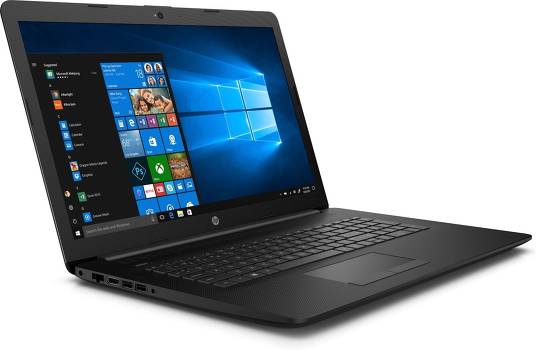
The 2019 notebook rating for studies is supplemented by the HP 17-ca0000 model with a 17-inch screen and a DVD-RW optical drive. The display resolution is 1920 by 1080 pixels. For about 35,000 rubles, users can get a modification with a Ryzen 3 processor (2.2 GHz) and 8 gigabytes of RAM. Another attractive advantage of this modification of the model is the capacity of the hard drive. For the specified price, you can install up to 1000 Gigabytes of HHD. It is worth adding that the model has a stylish, practical case, judging by customer reviews, a convenient touchpad and keyboard. The best solution for typing and networking without using a mouse.
- diagonal of 17 inches;
- Ryzen 3 processor;
- 8 GB of RAM;
- 1 TB hard drive.
- noisy cooler.
Acer TravelMate P2
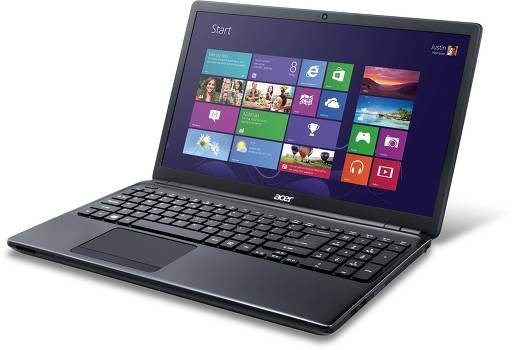
Very loyal prices and an extensive range of modifications are offered by Acer. In search of a good laptop for home, we recommend paying attention to the TravelMate P2 model.At a loyal price, users are able to get a Core i3 processor with a frequency of 2 GHz, an NVIDIA GeForce 940M graphics card and from 6 to 8 gigabytes of RAM. At the same time, the undeniable advantage of the model is the 256 GB gigabyte SSD. Thanks to the solid state drive, users can quickly exchange even heavy data. At the same time, the device has a stylish design, good matte finish. Judging by the reviews, it works stably.
- Core i3 with a frequency of 2 GHz;
- appearance;
- ergonomic design;
- 256 GB SSD
- matte finish.
- heavy.
Xiaomi Mi Notebook

Apparently, Xiaomi understands that it’s easier to learn well with a convenient and practical laptop. The Mi Notebook Lite model in this modification has a fairly powerful Intel Core i3 8130U chip with a frequency of 2.2 GHz. Paired with 4 gigabytes of RAM, there is enough power to create presentations, term papers, simple online games during leisure. Video card Intel UHD Graphics 620 with 3 MB cache. The modification includes 500 GB HDD and 128 GB SSD. Based on customer comments, in this modification, the model can be operated for 8-10 hours without recharging.
- clear display;
- good processor;
- battery capacity;
- convenient model.
- OS activation.
HP PAVILION 15-ck000

Even by the appearance of the HP PAVILION 15-ck000, it’s easy to identify the purpose of a reliable laptop for study and office tasks. At the same time, the stylish model in the presented modification has optimal characteristics for working even with advanced software. This unit has a processor for office tasks Core i5 with a frequency of 1.6 GHz. To achieve better multitasking, we recommend using 6 gigabytes of RAM, as well as 256 gigabytes of internal memory such as SSD. It is worth adding that this laptop has a fairly clear and bright screen of 15 inches with a resolution of 1920 by 1080 pixels.
- appearance;
- SSD and HDD;
- Core i5 chip;
- bright display.
- not found.
Acer SWIFT 3

The best laptop to study for 2019 is the Acer SWIFT 3 model with a 14-inch display that supports Full-HD resolution. The device operates on the basis of a 2-core Intel Core i3 8130U chip with a frequency of each 2.2 GHz. At the same time, the modification involves the use of 8 gigabytes of RAM, respectively, users can interact with several program windows without freezes and delays. The model runs on a preinstalled Windows 10 OS. The size of the SSD drive is 128 GB. The Wi-Fi module deserves special attention - judging by the reviews, the receiver is excellent. Actually, the quality of the case, keyboard and design, too, can not be found fault.
- CPU;
- screen quality;
- 8 gigabytes of RAM;
- convenient laptop.
- not detected.
How to choose a good laptop for study
Undoubtedly, the key requirements for this segment of devices are a high level of practicality, reliability and loyal value. In addition, thinking about how to choose a practical laptop for study, you should have an idea of the characteristics that meet current standards and product categories:
-
Display - given the purpose of the device, the best option is as follows: from 15 to 17 inches with a resolution of HD to FullHD. Of course, the second option is better, since displays of 1366 × 768 pixels can hardly be called relevant. As a rule, in this price range, screens operate on the basis of TN matrices, but there are also better ones based on IPS.
-
Processor - for budget laptops, the easiest option is the Celeron N3060 (entry-level), then comes the Pentium, then i3, i5;
-
Hard disk - optimally from 500 to 1000 gigabytes of HDD or from 128 to 256 gigabytes of SSD, if not a lot of materials on a PC;
-
RAM - from 4 to 8 gigabytes is enough;
-
Video card - for the sake of economy it is more expedient to focus on the built-in models in the motherboard.
As for the interfaces, a LAN is required, preferably from 4 USB, the rest is up to you.
Which study laptop is better to buy in 2019
Of course, we have not decided which one is better to buy a laptop for study, you should start from finances.Considering that schoolchildren and students spend a lot of time at PCs and laptops, it is important that the display is equipped with eye protection. Finally, we suggest summing up our rating:
- inexpensive laptop for study - Lenovo V330;
- In the price / quality ratio - HP PAVILION 15-ck000;
- The most convenient is Acer SWIFT 3.
Do not forget to share reviews, your own modifications with other customers, because many are still thinking about the purchase.








