Before you consider the rating of the best routers, we recommend that you decide on a number of parameters. Answer the following questions for yourself:
- How many devices will you connect to the network;
- How much are willing to pay for the device;
- How important is the level of security.
Knowing the answers, you can quickly determine the optimal model among the whole variety of equipment.
Router Broadcast Range
Modern models broadcast a signal at a frequency of 2.4 or 5 GHz. When choosing a router for several users, the first is enough. More advanced models support both frequencies. Rarely are exceptions oriented to the corporate market segment, but they are not interesting to us.
The advantages of the 2.4 GHz frequency include low cost, good range (up to 15 meters) and good cross-country ability. The downside is that due to the operation of microwave ovens, wireless controllers and other equipment, frequency congestion is observed.
The advantages of a frequency of 5 GHz include the lack of congestion, which eliminates the possibility of interference from nearby routers and other equipment. At the same time, due to limitations in coverage, it is more difficult to connect to such a router from the outside, which reduces the likelihood of hacking. The downside is that the signal is more difficult to pass through obstacles. In addition, the cost of such devices starts at $ 25. Thus, for a private home, you can use the frequency of 2.4 GHz due to the lack of other access points nearby. But for an apartment building it is more advisable to buy a router with a frequency of 5 GHz.
Supported Standards
This parameter is responsible for the maximum throughput. All standards are marked with Latin letters at the end of the digital set. A, B, G are considered obsolete. Therefore, when choosing a wi-fi router for an apartment or a house, it is better to focus on n and ac standards, since they have more attractive characteristics:
- 802.11 n - the maximum data transfer rate varies in the range from 55 to 220 Mbit / s, depending on the number of antennas. This standard supports both frequencies: 2.4 and 5 GHz;
- 802.11 ac - the maximum speed of 220 Mbps, but only at a frequency of 5 GHz.
There is another AD standard, but it is not common, as the initial cost is $ 250.
How many antennas do a wifi router have?

Antennas are classified by location, mount, quantity and mode of operation. In aggregate, this is one of the key points that must be considered when choosing a router for an apartment, because the data exchange rate and signal transmission range depend on it. The following types of antennas are distinguished by location:
- internal type - less preferred, but cheaper option. Signal transmission range below;
- outdoor type - are in demand because they allow you to adjust the direction of the signal. In addition, external antennas have a wide range of coverage.
By the method of fastening, there are the following types:
- fixed - do not imply power amplification;
- removable - provide for the implementation of dismantling to change the base case to reinforced antennas.
The number can vary from 1 to 8 antennas. In some cases, more are installed, but 1-4 pieces are enough for the house. The average throughput of one antenna is 150 Mbps. Of course, much depends on the quality of the product.
Expert advice on choosing a router

Quite often, novice users are not interested in the operating modes of the antennas, focusing only on their number. Suppose a buyer has only 1 antenna, and he decides to purchase a model with 3 without paying due attention to their operating modes. What is the result? Naturally, he will regret the wrong choice of a wi-fi router when he realizes that 2 of them work to send data, and only 1 to receive. Moreover, in models with 6 antennas, a maximum of 2 is assigned to work with a frequency of 5 GHz. And sales consultants and equipment manufacturers also prefer to keep silent about this. Consequently, less attention should be paid to quantity than to the purpose of these elements.
Number of ports
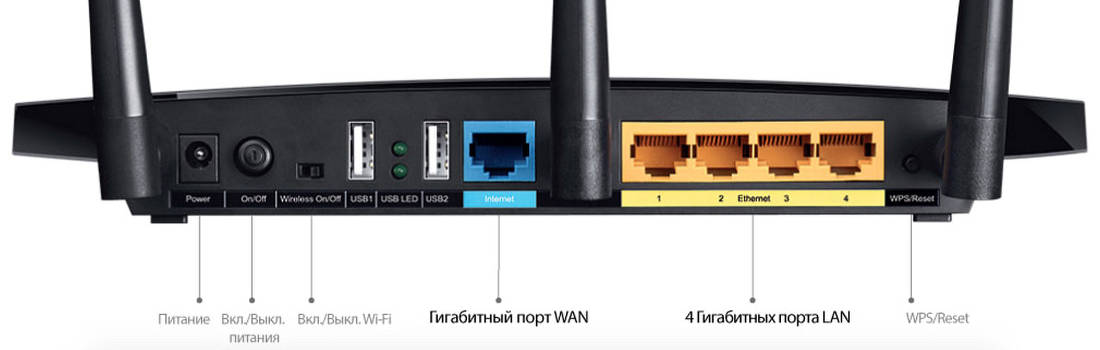
To connect the router to the Internet, one of two types of Van-port is used. In rare cases, the device includes 2 outputs for the following types of wires:
- DSL - a telephone line is used to connect to the Internet;
- Ethernet - to connect you need the equipment of the provider.
The first option is cheaper, but does not involve unnecessary trouble if you decide to change the provider. The second is preferable, since the cable itself is a twisted pair cable - a durable, reliable option with good bandwidth.
To connect the equipment to the router, a Lan port is used. There can be from 1 to 10 connectors. When choosing a Wi-Fi router, pay attention to the type of ports. If the speed is less than 100 Mb / s, the Fast Ethernet standard is sufficient. If more, it is advisable to use a Gigabit Ethernet Lan port for connecting laptops, PCs and other equipment.
The presence of a USB connector

Some models are equipped with 1 or more USB ports. This allows you to connect drives to organize cloud storage of information. Another connector is useful for connecting a modem as a backup way to access the Internet or a torrent download wizard when the PC is turned off. Actually, even if these functions are not of interest to you now, they may come in handy in the future when you already master all the possibilities of this type of equipment. Therefore, it is better to be cautious and purchase a model equipped with this port.
Additional features
Some routers are equipped with additional features such as built-in VPN and firewall. This will allow you to control and filter traffic. In addition, you can protect yourself from unauthorized access from outside.
In conclusion, I want to note that when choosing a router for the home, do not ignore the hardware components: memory and processor. Since the deficit affects the performance of the router, and will allow you to work with a limited amount of equipment. If you intend to connect several devices to work on the Internet, it is better to pay due attention to the power of the device.








