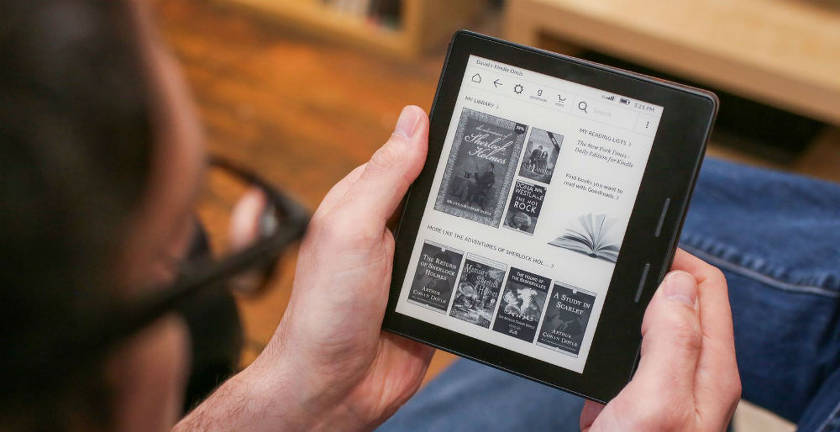I want to say right away that top readersmade on the basis of electronic paper are almost harmless to sight. With their help, you can easily find and study works of interest without any problems. In addition, save at least a few trees needed to replenish the personal library in the house.
Which screen is better?
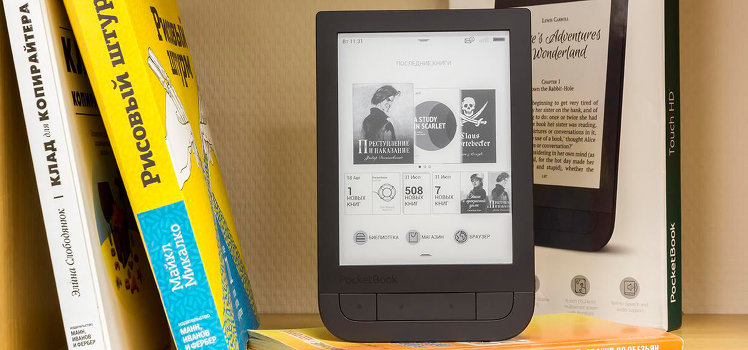
There is no official classification of readers. However, they can be equipped with two types of displays:
- E Ink screen;
- TFT screen.
Of course, the first option is much better, so choosing an e-book to read is only necessary based on the E Ink matrix. The fact is that TFT-readers have poor functionality, they do not hold charge for a long time and render more significant damage to the eyes. Judging by customer reviews, it is better to purchase a tablet than such a “reader”. Otherwise, you risk simply throwing money away, because you have to regularly charge the device and peer into the display.
Types of E Ink Screens
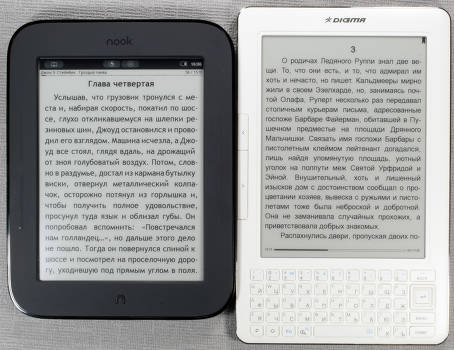
In turn, readers based on E Ink ink are different. We offer more details on the main varieties of electronic paper:
- E Ink VizPlex - the first generation, characterized by low contrast. Such models hold a charge for a long time, differ in democratic cost. This is a good choice of an e-book for students, but only with good permission;
- E Ink Pearl - a common type of electronic paper with a contrast level of 10 to 1;
- E Ink Pearl HD - used for more expensive models with a resolution of 1024x768 pixels;
- E Ink Carta is a modern technology that attracts with an increased level of contrast by 50%. Such devices have better page refresh, as well as their quick rendering.
It is worth saying that modern manufacturers regularly improve the quality of ink. But it is already clear that the future lies with E Ink, and TFT displays are gradually being forgotten.
Choosing an e-book to read
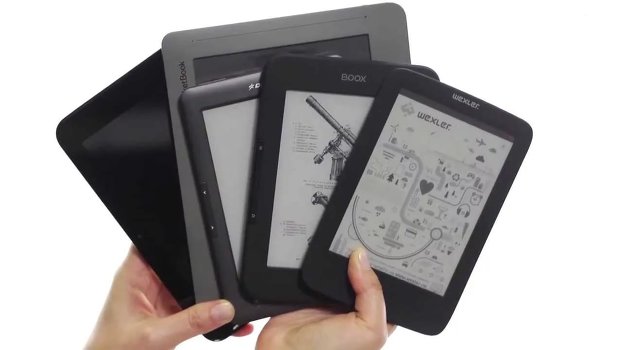
Have you decided on the display format? We pass to the choice of the form factor of the screen of the electronic book. To do this, you need to understand the logic of manufacturers regarding the purpose of different sizes of displays:
- 6-inch - for everyday use by simple readers;
- 8-inch - to display black and white pictures of textbooks, schemes.
- 10-inch - for displaying color images of reference books, encyclopedias, magazine illustrations.
The next question that interests many users is: Do I need an E Ink touch screen matrix?
Judging by experts, unlike a tablet, a reader does not always need this option. This is due to the fact that most of the time you will only press the scroll button. Accordingly, overpaying for a convenient choice of a book from the library is not always logical.
Do I need a backlight in the E Ink reader?
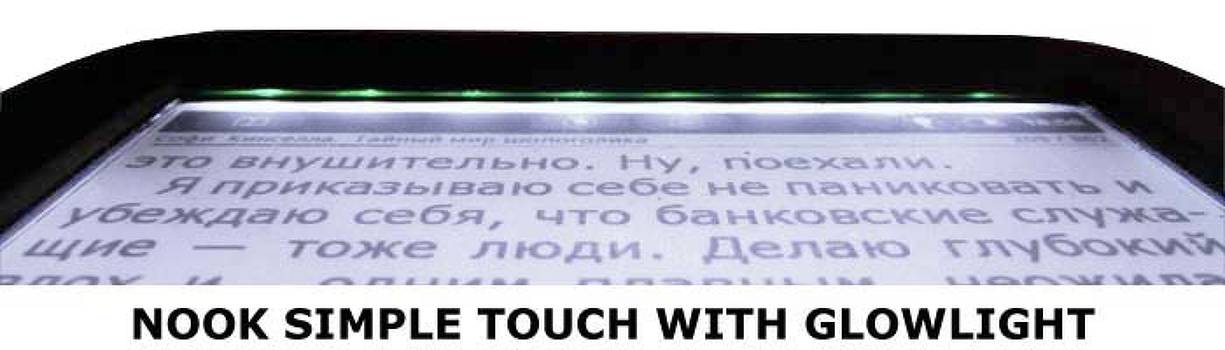
Note that the E Ink matrix is opaque. Accordingly, unlike TFT displays, it does not support backlighting. At the same time, teenagers spend the lion's share of time reading at night. In this case, the question arises: how to choose an e-book for the student, so as not to spoil the vision?
This problem was solved by Amazon in 2012. The manufacturer introduced the first model with frontal illumination. Further, another major player, Barnes & Noble, took the initiative, and his model was called NOOK Simple Touch with GlowLight.
Therefore, when buying a reader, pay attention to the quality of the layer of LEDs that are above the display from the ends. The more compact and powerful they are, the better the illumination in a poorly lit place. As a rule, in modern models it is quite economical, which positively affects the battery life.
Expert Ebook Selection Tips
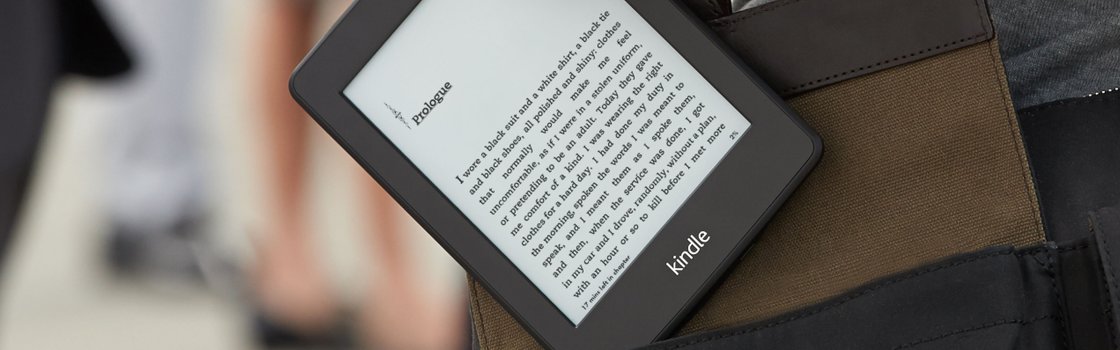
In the pursuit of pixels, ordinary users miss out on many important features. Choosing the right e-book will help expert opinion:
- To buy models with a matrix of previous generations, including E Ink Pearl, it makes sense only if they are offered at the lowest price;
- Despite the contrast, the higher the resolution, the more detailed the picture. Accordingly, devices with 800 x 600 pixels are always inferior to even weaker counterparts with 1024 x 758 pixels;
- The optimal size of the internal memory is 8 GB. This is enough to store several dozen books in your library. If you are very fond of reading, and you need to store large amounts of information, make sure that the reader is equipped with support for memory cards;
- Most online libraries offer files in popular formats. Therefore, there is no need to rely on offers from reader manufacturers that state in support of many formats - nothing more than advertising. In addition, you can convert data;
- A very useful feature is audio support. With the help of Text-to-Speech technology, you can enjoy not only reading, but also playing content in voice;
- The optimal battery capacity is 3000 mAh. This is enough to operate the device from 8 hours to several days, depending on additional functionality: support for an audio player, browser, applications.
Finally, I want to add that support for unnecessary options, games are always reflected in the final cost of the goods. At the same time, they consume battery power faster. Therefore, they are not always necessary. If you are radical in choosing a reader, and plan to use the device for its intended purpose, focus on the main characteristics!